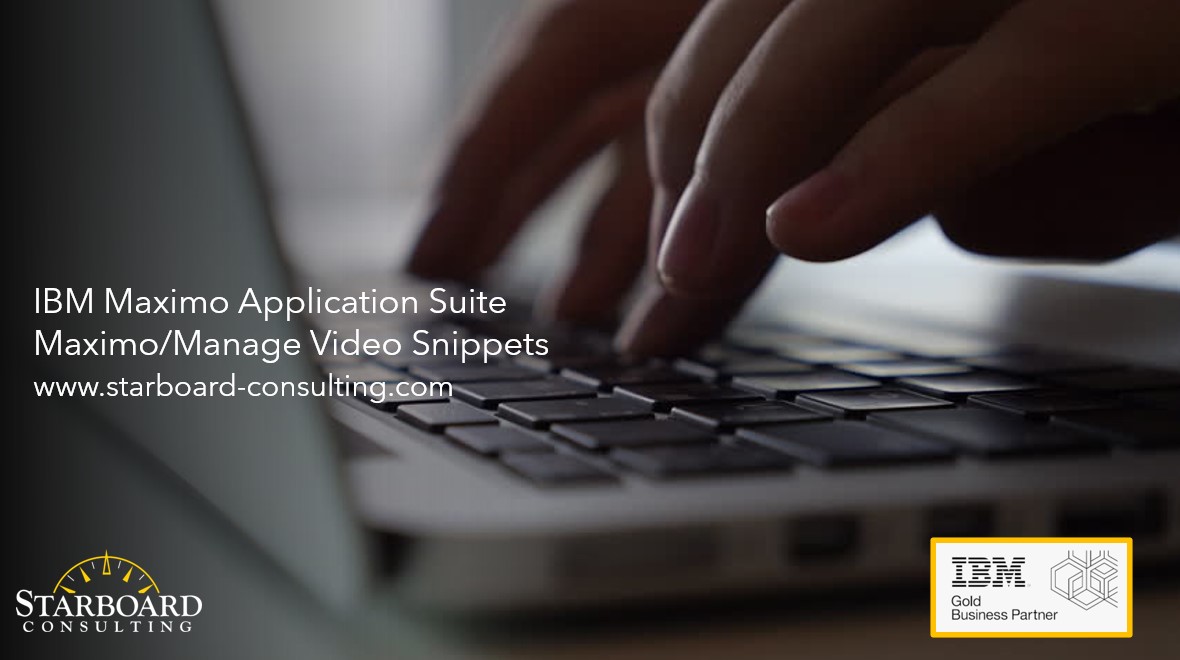Let’s continue to explore Maximo/Manage features in the new IBM Maximo Application Suite (MAS)!
Starboard Consulting recently introduced a series of Maximo/Manage video snippets. These 3 to 10 minute videos highlight Maximo features and functionality we all love in a MAS Environment.
The initial 7 videos highlighted below in the MAS Tech Snippet serries focused on Navigation and Application features and functionality.
1 – Navigation . Start Centers
Today, Starboard is building on that collection of videos by adding 8 more! These next series of videos include functional areas of Child Records, Reports, Administration, Security Access, Application Designer and Database Configuration.
You can access the new videos at the individual links below, or via Starboard’s MAS Technical Snippet Playlist
13 – Work Centers and Maximo Mobile Access
Don’t miss checking out these great videos here. Subscribe today to Starboard’s YouTube Channel as we continue to add more snippets on Maximo in MAS!
Please contact us at info@starboard-consulting.com for any questions, or if you would like to explore Maximo/Manage in more detail. Thank you!